Mimiq 25.2 - Managed Workspaces

Mimiq lives on the Menu Bar — right next to the essentials like Wi-Fi and volume. It does its job quietly in the background while you get on with yours. With 25.2, it picks up four new tricks that make life even easier.
Shared Workspaces & Auto-mounting
Workspaces can now be shared across the entire team. No more setting up each machine manually. Just add the workspaces you need, hit Share, then Enable for Everyone.
The config lives right on the top level of the parent volume, in a clean, readable JSON. If your team’s using the same storage, you’re all synced.
The cherry on top is the ability to Auto-mount the relevant workspaces, which means Mimiq is always how you left it.
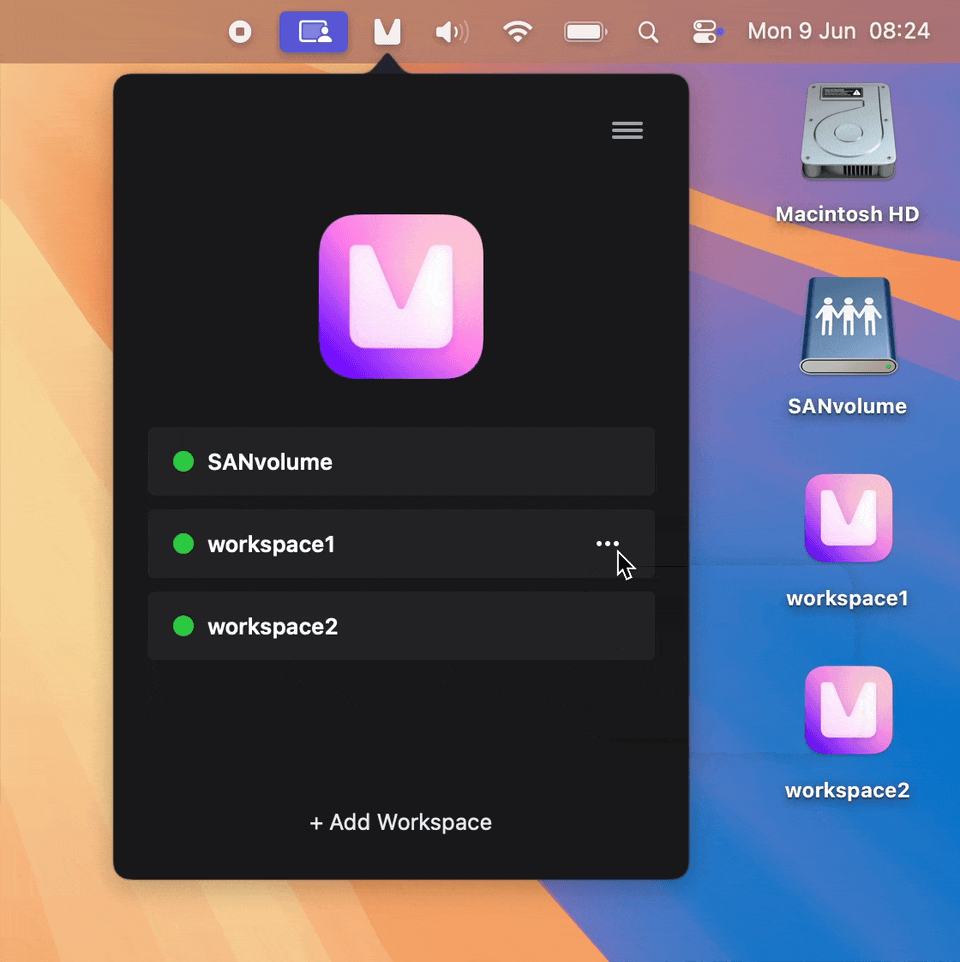
Disable Volumes
Don’t want Mimiq to lock everything all the time? With 25.2 you can choose which volumes or workspaces to disable. Great for test drives, backups, or anything that’s not part of the current workflow.
And yep — this setting is shared too.
Media Composer Beta Support
Avid Beta testers are sworn to secrecy. If they exist at all. We wouldn't know 😉
If you’re one of the brave (and your Mimiq license is eligible for updates), 25.2 will happily recognise and work with Media Composer Beta builds. No workarounds. Just plug, play, and test away.
We won’t tell anyone you’re running Beta — but blink twice if something breaks.
When can I get it?
Mimiq 25.2 is available now via in-app update, or via the installers listed here.
The Mimiq Team